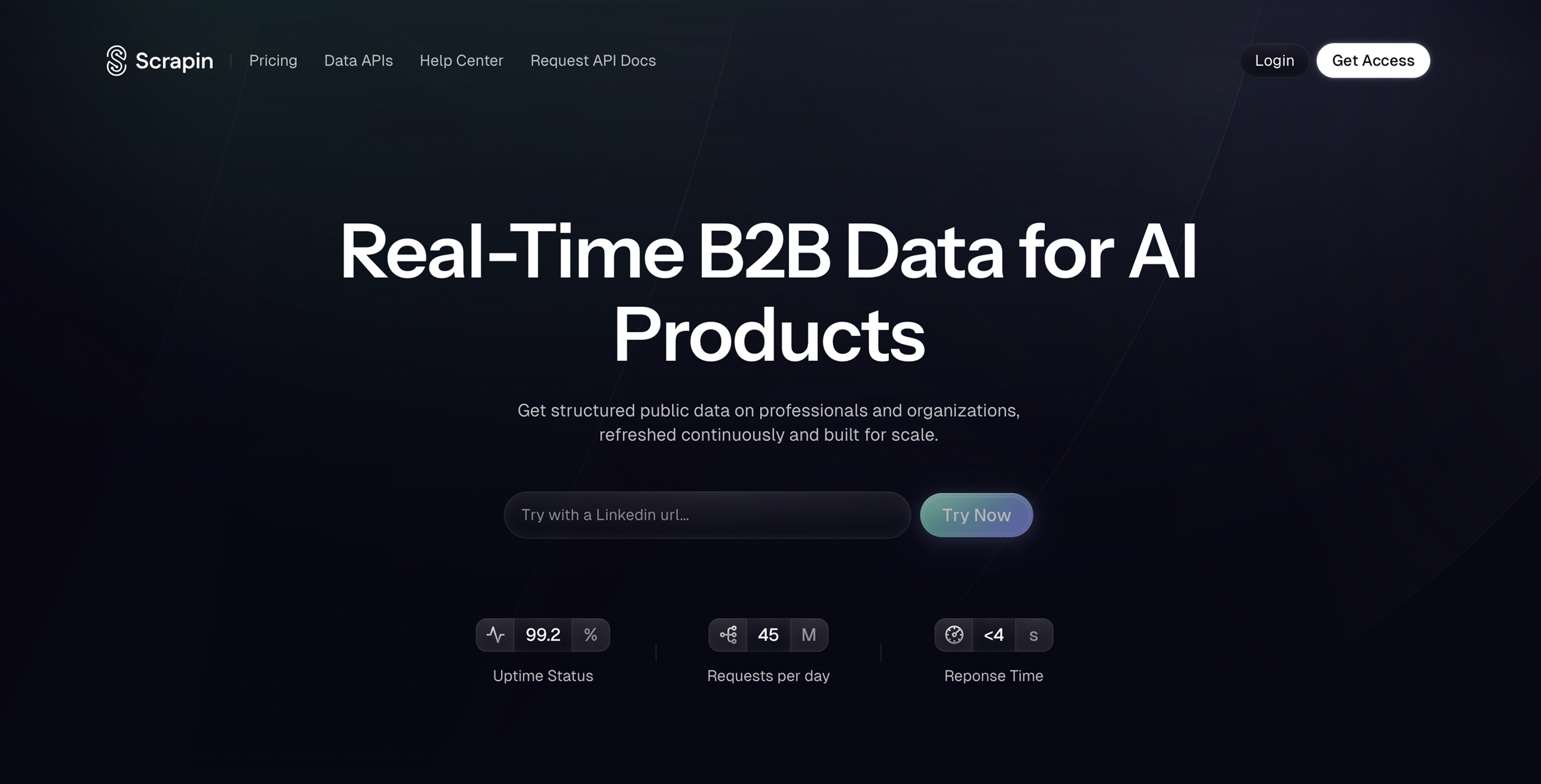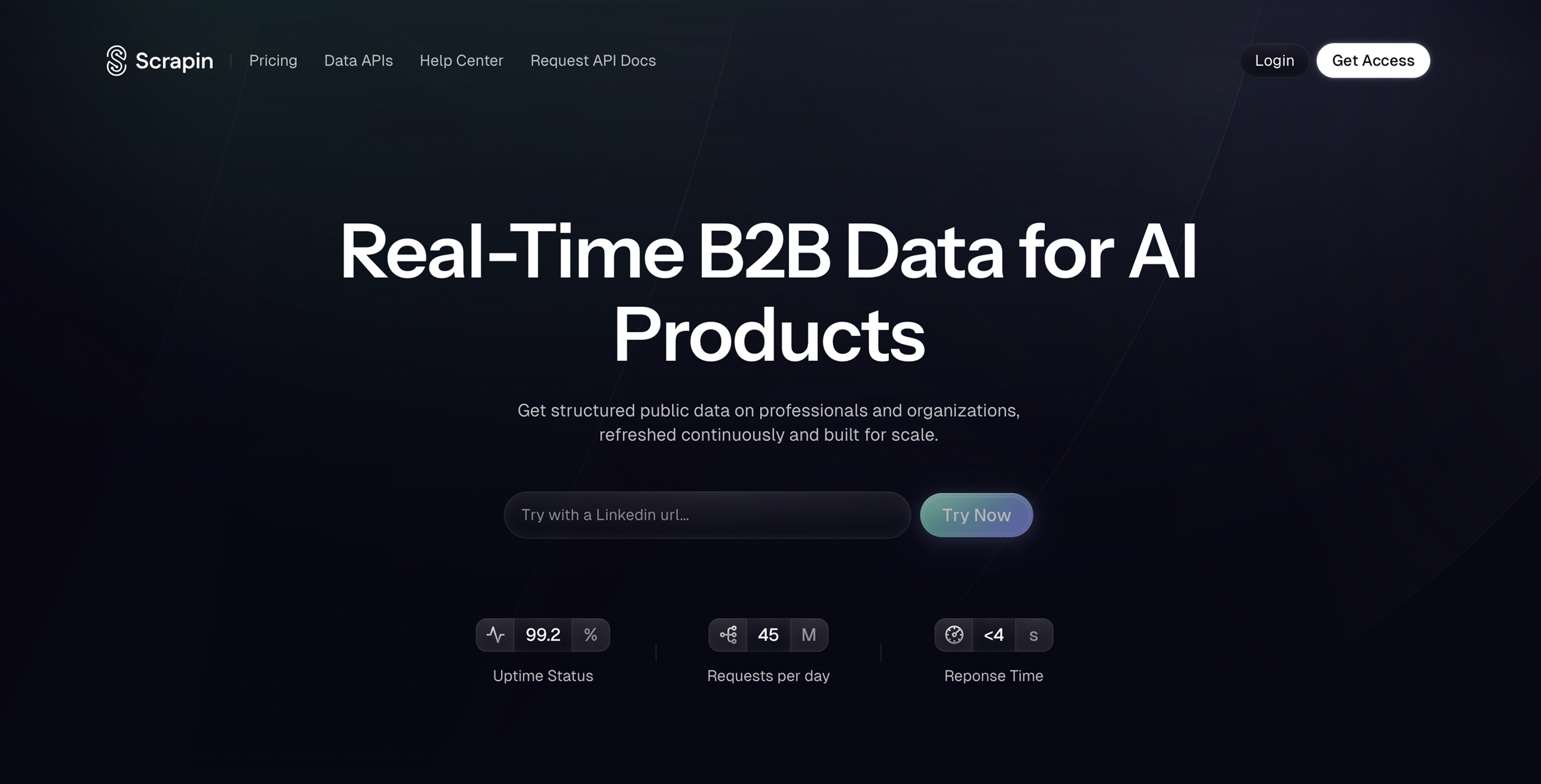 Welcome to the ScrapIn API 👋
ScrapIn is a simple and powerful data provider API.
Our API is organized around REST, has predictable resource-oriented URLs, accepts JSON-encoded request bodies, returns JSON-encoded responses, and uses standard HTTP response codes, authentication, and verbs.
Integrate our services into your software to simplify, transform and save time on searching for someone’s profile.
Welcome to the ScrapIn API 👋
ScrapIn is a simple and powerful data provider API.
Our API is organized around REST, has predictable resource-oriented URLs, accepts JSON-encoded request bodies, returns JSON-encoded responses, and uses standard HTTP response codes, authentication, and verbs.
Integrate our services into your software to simplify, transform and save time on searching for someone’s profile.
Status Codes
ScrapIn uses standard HTTP response codes to indicate the success or failure of an API request.
In general: Codes in the 2xx range indicate success and Codes in the 4xx range indicate an error that failed given the information provided.
| Code | Name | Summary |
|---|
| 200 | OK | Everything worked as expected. |
| 400 | Bad Request | The request was unacceptable, often due to missing a required parameter. |
| 401 | Unauthorized | Invalid token provided in Authorization header |
| 402 | Payment Required | You don’t have enough credits on your account to perform the request. |
| 403 | Forbidden | The API key doesn’t have permissions to perform the request. |
| 404 | Not Found | The API didn’t find any result for this query. |
| 429 | Too Many Requests | The request was unacceptable due to too many request (see Rate limit bellow). |
| 500 | Server Error | The request fail due to a server error. |
Rate limit
The ScrapIn API rate limit depends on your subscription level. Rate limits are essential for managing server load and ensuring consistent, reliable service for all users. By controlling the number of requests each user can make, we prevent any single user from overloading the system, which helps maintain fast response times, stability, and fair usage across all accounts.
Timeouts
All API requests have a timeout of approximately 30 seconds.
We recommend implementing retry logic with exponential backoff in your
application.
Caching System
ScrapIn offers an intelligent caching system to help you save credits while maintaining access to quality data. When you use endpoints that support caching, you can significantly reduce your costs by leveraging previously scraped data.
How It Works
Many of our endpoints accept an optional cacheDuration parameter that allows you to specify how recent the cached data should be (e.g., 7 days, 30 days). Here’s how the system responds:
Cache Hit (0.5 credits)
- If we have the requested data in our cache and it’s within your specified duration, we serve it instantly
- Cost: Only 0.5 credits - that’s a 50% savings compared to live scraping
- Ideal for data that doesn’t need to be real-time
Cache Miss (1 credit)
- If the data isn’t cached or is older than your specified duration, we perform a fresh live scrape
- Cost: 1 credit - standard pricing for fresh data
- Guarantees you get the most up-to-date information